Ever since I started using Windows 10, it has been creating folders called "Camera Roll" and "Saved Pictures" in the "My Pictures" folder. It was the last straw. Applications had been creating subdirectories in the "My Documents" folder for ages now. Not again. The line must be drawn here. This far, no further. And I will make them pay for what they've done!
Anyway, here's my solution. It's far from perfect, but I like it better than what I found so far. We will simply prevent ourselves from creating new subfolders in a certain folder, in this case the "My Pictures" folder. Right click the folder and select Properties. Go to the Security tab and click Advanced:
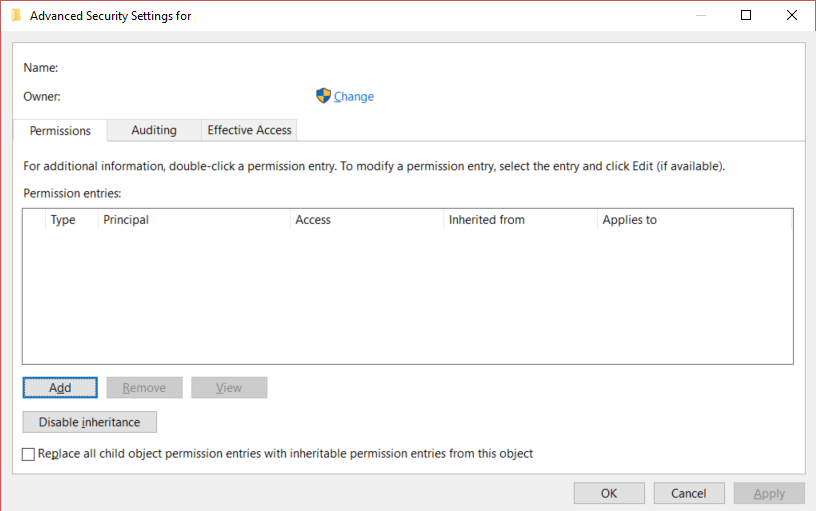 Under the Permissions entries list, click the button that says Add. Choose your username or some apropriate group as your principal by clicking Select a principal. Change the type to Deny, make it apply to This folder only and click Show advanced permissions. Here, only check the Create folders / append data permission and you're good to go.
Under the Permissions entries list, click the button that says Add. Choose your username or some apropriate group as your principal by clicking Select a principal. Change the type to Deny, make it apply to This folder only and click Show advanced permissions. Here, only check the Create folders / append data permission and you're good to go.
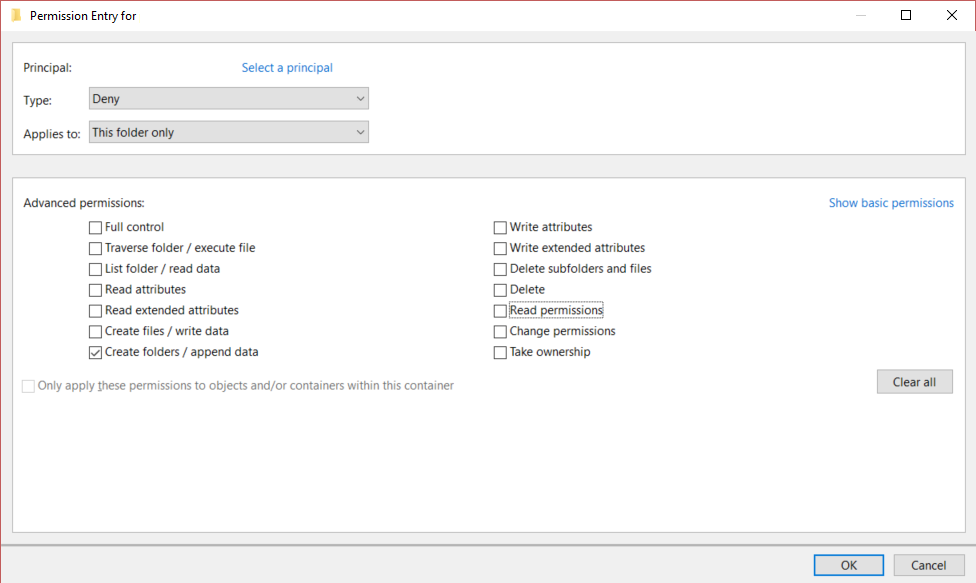 After that, you can no longer create subfolders. In particular, the "Camera Roll" and "Saved Pictures" subfolders will not reappear after you delete them. Obvious downside: If you want to create a new subfolder later, you have to remove the deny permission again before you can do it. Or you create a separate user for creating subfolders with appropriate permissions. This is where it gets a bit contorted, so I'll just stop.
After that, you can no longer create subfolders. In particular, the "Camera Roll" and "Saved Pictures" subfolders will not reappear after you delete them. Obvious downside: If you want to create a new subfolder later, you have to remove the deny permission again before you can do it. Or you create a separate user for creating subfolders with appropriate permissions. This is where it gets a bit contorted, so I'll just stop.
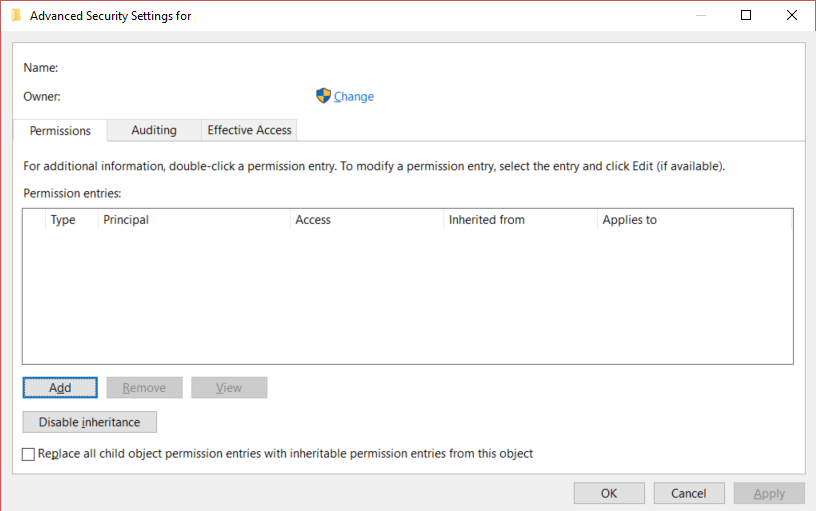 Under the Permissions entries list, click the button that says Add. Choose your username or some apropriate group as your principal by clicking Select a principal. Change the type to Deny, make it apply to This folder only and click Show advanced permissions. Here, only check the Create folders / append data permission and you're good to go.
Under the Permissions entries list, click the button that says Add. Choose your username or some apropriate group as your principal by clicking Select a principal. Change the type to Deny, make it apply to This folder only and click Show advanced permissions. Here, only check the Create folders / append data permission and you're good to go.
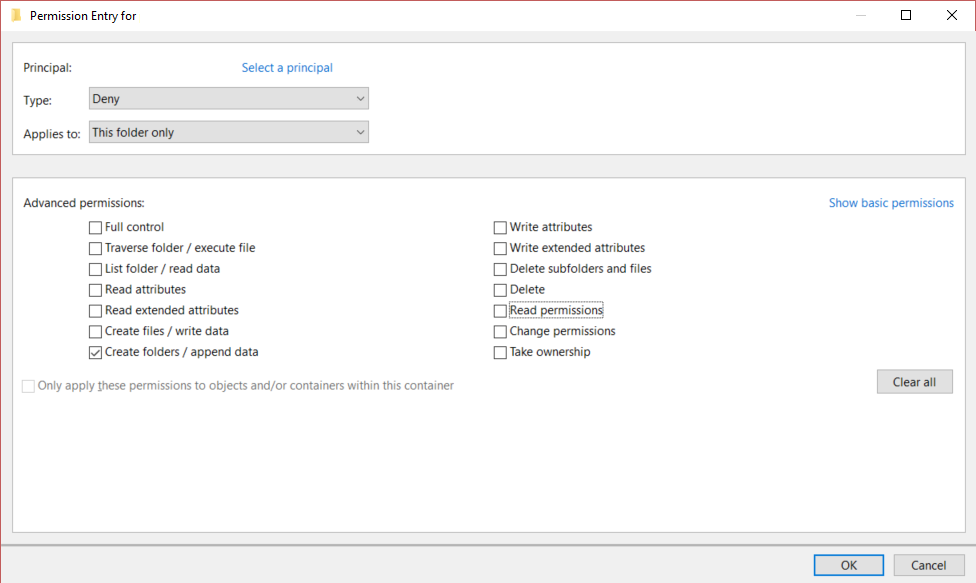 After that, you can no longer create subfolders. In particular, the "Camera Roll" and "Saved Pictures" subfolders will not reappear after you delete them. Obvious downside: If you want to create a new subfolder later, you have to remove the deny permission again before you can do it. Or you create a separate user for creating subfolders with appropriate permissions. This is where it gets a bit contorted, so I'll just stop.
After that, you can no longer create subfolders. In particular, the "Camera Roll" and "Saved Pictures" subfolders will not reappear after you delete them. Obvious downside: If you want to create a new subfolder later, you have to remove the deny permission again before you can do it. Or you create a separate user for creating subfolders with appropriate permissions. This is where it gets a bit contorted, so I'll just stop.
5 Replies to “Finally get rid of Camera Roll”