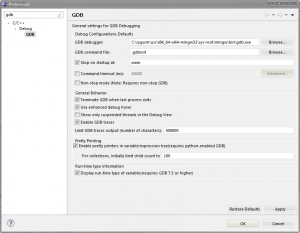Let's say you have a Windows PC on a 64 bit machine. Obviously, you have Cygwin because anything else would just be silly. Then you want to develop C-Applications that you can compile and run on large Linux-based servers, so you turn to an an IDE that can work with Cygwin. Now here comes the twist: For whatever stubborn reason, you want to be able to compile your applications native 64 bit, and you want to do it in Eclipse, and you want to be able to debug them.
It's been a while that I blagged about GMP with MinGW-64. Thanks to a very enlightening stackoverflow answer, I could catch a glimpse of how to use ./configure in a less crude way ((Also, I now know that you have to add /usr/x86_64-w64-mingw32/sys-root/mingw/bin to your PATH in order to use OpenMP with MinGW 64.)). There's a quite comprehensible document on configure parameters which basically tells you everything you need to know. In fact, compiling GDB under cygwin using
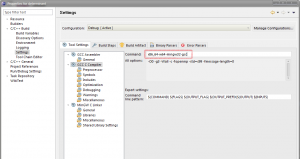
(remember to also change the linker and assembler executable)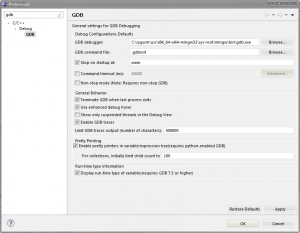
./configure \
--build=i686-pc-cygwin \
--host=x86_64-w64-mingw32 \
--prefix=/usr/x86_64-w64-mingw32/sys-root/mingw
make
make check
make install
x86_64-w64-mingw32-gcc -o testfile testfile.c
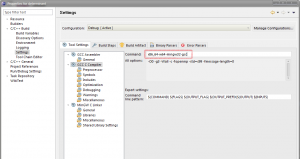
(remember to also change the linker and assembler executable)
wget http://ftp.gnu.org/gnu/gdb/gdb-7.5.tar.gz
tar -xzf gdb-7.5.tar.gz
cd gdb-7.5/
./configure \
--build=i686-pc-cygwin \
--host=x86_64-w64-mingw32 \
--prefix=/usr/x86_64-w64-mingw32/sys-root/mingw
make
make check
make install