# Summary
Malware uses InnoSetup and hides the installer password in obfuscated, compiled PascalScript, but this article is not about this malware.
I abandoned all sanity and wrote an emulator for this arcane language to recover them.
This article is about the process of reverse engineering the runtime:
While IFPS has an open-source interpreter, I found it easier to recover the logic from existing code by assuming that it works.
If you found this because you are interested in Inno Setup stuff and IFPS: The emulator and archive parsing is open source and [implemented in BinaryRefinery](https://binref.github.io/lib/inno/index.html).
Feel free to file issues on GitHub for issues, questions, or feature requests.
Do you want to know more?
When you write a lot of Python that is intended to mimic arithmetic that was taken from C or assembly code, one giant advantage of Python sometimes becomes a burden: The integers are arbitrary precision, and the "built-in" wrapping of fixed-width integer types is something that has to be added manually, sometimes a truly arduous process. I recently had a thought about how this can be done in a slightly less agonizing way. This is a prototype and might require some more extension in the future, but I am pretty happy with it already. The idea is to implement a decorator that will use Python's
ast module to add a bitmask to each arithmetic operation that occurs in the code of a decorated function. Here's the code:
import ast
import functools
import inspect
def masked(mask: int):
'''
Convert arithmetic operations that occur within the decorated function body in such a way that
the result is reduced using the given bitmask. All additions, subtractions, multiplications,
left shifts, and taking powers is augmented by introducing a bitwise and with the given mask.
'''
def decorator(function):
code = inspect.getsource(function)
tree = ast.parse(code, mode='exec')
class Postprocessor(ast.NodeTransformer):
name = None
def visit_BinOp(self, node: ast.BinOp):
node = self.generic_visit(node)
if not isinstance(node.op, (ast.Add, ast.Mult, ast.Sub, ast.LShift, ast.Pow)):
return node
return ast.BinOp(node, ast.BitAnd(), ast.Constant(mask))
def visit_FunctionDef(self, node: ast.FunctionDef):
node = self.generic_visit(node)
if self.name is None:
node.name = self.name = F'__wrapped_{node.name}'
for k in range(len(node.decorator_list)):
if node.decorator_list[k].func.id == masked.__name__:
del node.decorator_list[:k + 1]
break
return node
pp = Postprocessor()
fixed = ast.fix_missing_locations(pp.visit(tree))
eval(compile(fixed, function.__code__.co_filename, 'exec'))
return functools.wraps(function)(eval(pp.name))
return decorator
@masked(0xFFFF)
def test(x: int) -> int:
return x * 0xBAAD
The official documentation on ArangoDB usage in Symfony is [literally from 2013](https://www.arangodb.com/2013/03/getting-started-with-arangodb-and-symfony-part1/) and hence targeting a pretty old Symfony version. This blag post will cover adding minimal ArangoDB support by hand. The actual database protocol and interacting will be handled by [ArangoDBClient](https://github.com/arangodb/arangodb-php).
Show me what you've got!
I recently played around with scraping public Telegram channels and finally want to do something with the data. In particular, I wanted to play around with Named Entity Recognition (NER)
and Sentiment Analysis on the content of the Telegram posts. I think this will probably work much better when you do it for each language separately. So before we answer the question "what's this post about?" or "how angry is the person in the post?", let's answer the question "what language is the post in?" first. And we'll do it while warming up with that hole machine learning (ML) topic. Be aware: I have no idea what I'm doing.
Do you want to know more?
I started learning JUnit 4 and encountered the message "1 of 4 branches missed." when testing a code fragment like
x && y where x and y depend on each other in a particular way. Here is my journey and a "solution".
You want to know more? !
As I [have hinted at before](/2017/09/20/just-some-friendly-advice/), the [PyCrypto library](https://www.dlitz.net/software/pycrypto/) [seems to be dead](https://github.com/dlitz/pycrypto/issues/173). The [PyCryptodome](https://www.pycryptodome.org/en/latest/) library is a fork that is promising because it is maintained and works in Python 3, but they have a bit of a finger-wagging attitude which sometimes means that you have to fight the library a bit:
>>> from Crypto.Cipher import ARC4
>>> cipher = ARC4.new(B'funk')
Traceback (most recent call last):
File "<stdin>", line 1, in <module>
File "C:\Python37\lib\site-packages\Crypto\Cipher\ARC4.py", line 132, in new
return ARC4Cipher(key, *args, **kwargs)
File "C:\Python37\lib\site-packages\Crypto\Cipher\ARC4.py", line 57, in __init__
len(key))
ValueError: Incorrect ARC4 key length (4 bytes)
>>> ARC4.key_size = range(1,257)
>>> ARC4.new(B'funk').decrypt( ARC4.new(B'funk').encrypt( B'Hello World' ))
b'Hello World'
So you develop in [Microsoft Visual Studio Community Edition](https://www.visualstudio.com/de/vs/community/) and you long for the old days when there was a way to get the [MSDN Library](https://msdn.microsoft.com/en-us/library/) as an offline help file? Fear not, you still can. Open Visual Studio, type
Ctrl+Q to open the quick access bar, usually located in the upper right corner of your interface. Enter Help Viewer, it should yield one result by that name, marked as an *"individual component"*. Selecting that entry should allow you to download and install the Help Viewer. Now relaunch Visual Studio and start the Help Viewer via quick access in the same way. You will be prompted whether you want to download some *content* - and I bet you do.
Spoiler: My main point in this post is not given away by the title.
But first things first: What are all those words?
Would you like to know more?
Part of me wants to write about all the [horror](https://www.bleepingcomputer.com/news/security/ten-malicious-libraries-found-on-pypi-python-package-index/) and [glory](https://crates.io) there is to be seen in package management, but quite frankly it'll take too long. Instead, I will just leave you with a tiny piece of advice. Here comes. If you are on Windows and you want to install a *legitimate* Python package (like for example [PyCryptodome](https://pypi.python.org/pypi/pycryptodome), because naturally you are **fully aware** that [PyCrypto is dead](https://github.com/dlitz/pycrypto/issues/173).), which in reality is a bottomless pit, at the center of which there is a C library, straight from hell - then maybe get the [Microsoft Compiler for Python](http://www.microsoft.com/en-us/download/details.aspx?id=44266) instead of, who knows, wasting hours or even days looking for a less reasonable solution. Credit, as so very often, [goes to stackoverflow](https://stackoverflow.com/a/27327236/1578458).
Github has a history of not giving a frack what their users want ((https://github.com/dear-github/dear-github)) ((https://github.com/isaacs/github/issues)). For example, a few developer friends of mine were reluctant to click any links in their notifications-page, since after they clicked the link, the notification was marked as read and you might lose track of it, if you just close the browser tab ((on a side note, tellmewhenitcloses.com is pretty handy to avoid too many notifications in the first place)).
So David Badura ((https://github.com/DavidBadura)) and I decided to fix this problem by writing a browser extension. The result can be found on Github: https://github.com/larsborn/GithubToDos. After installation (also possible in Opera btw, the best browser there is), the extension injects an "Add ToDo" button on every issue page and pull request. When clicking, it, the URL gets saved to the local storage of the browser ((Using local storage is handy for people that are not very concerned about privacy and just use the cloud synchronization feature of their browser: the content of their ToDo list will then also just be synced to all their devices.)). The list of all URLs added like this can then be access through a new button in the header toolbar of github.
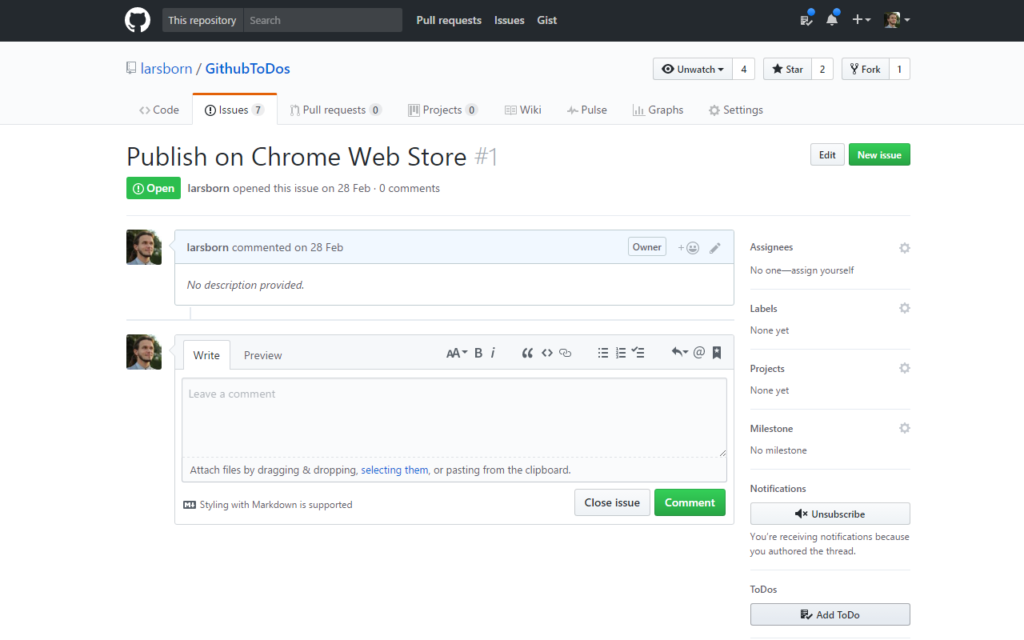 You can clone the project from github and add it as an "Unpacked extension" or just head to the Github ToDos on the Chrome Store and just install it from there. Pull requests are welcome, open an issue, if you find a bug, open source yadayada.
You can clone the project from github and add it as an "Unpacked extension" or just head to the Github ToDos on the Chrome Store and just install it from there. Pull requests are welcome, open an issue, if you find a bug, open source yadayada.
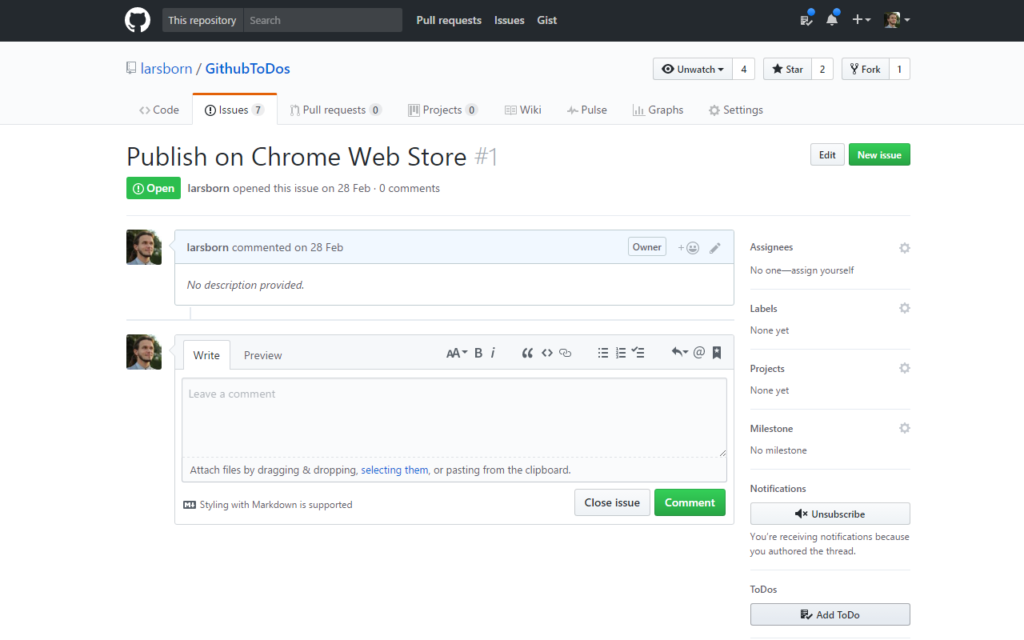 You can clone the project from github and add it as an "Unpacked extension" or just head to the Github ToDos on the Chrome Store and just install it from there. Pull requests are welcome, open an issue, if you find a bug, open source yadayada.
You can clone the project from github and add it as an "Unpacked extension" or just head to the Github ToDos on the Chrome Store and just install it from there. Pull requests are welcome, open an issue, if you find a bug, open source yadayada.