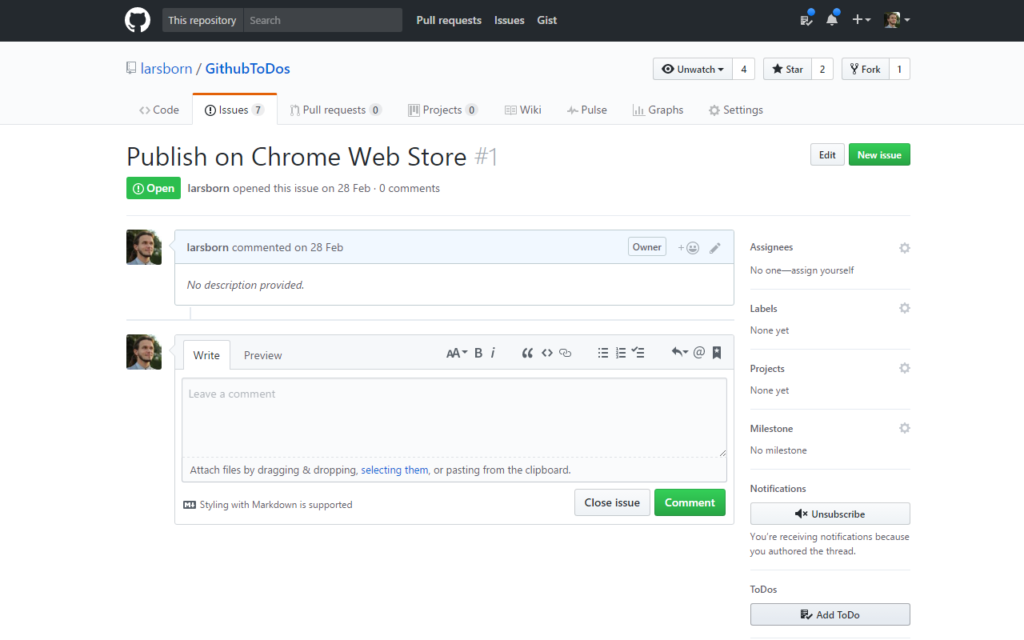I like to have all "stuff that I need to do something with" collected at one place. For the virtual world, this place is my email inbox. To remind me of things, I send myself an email and can be sure that I'll process it at a later point in time for example. Having another place with the result of RSS feeds always annoyed me a bit. As soon as I realized that I find this annoying, a solution was easy to implement of course:
aptitude install rss2email
r2e new your@email.address
r2e add blag https://blag.nullteilerfrei.de/feed/
*/10 * * * * r2e run