Do you ... analyze a lot of malware? Dynamically, too? Or do you just want to launch suspended processes? Well either way, although this is really easy to do, my intense web research did not yield satisfactory results. So here you go, this will just take the entire command line that is passed to it and execute it as a new, suspended process:
#include <Windows.h>
#include <Shlwapi.h>
BOOL ChrIsWhiteSpace(WCHAR x) {
return x == 32 || (x >= 9 && x <= 13);
}
int WinMainCRTStartup() {
int ArgCount = 0;
WCHAR* CommandLine = GetCommandLineW();
WCHAR** ArgList = CommandLineToArgvW(CommandLine, &ArgCount);
if (ArgList && ArgCount > 1) {
WCHAR* PtrRest = StrStrW(CommandLine, ArgList[1]);
if (PtrRest) {
STARTUPINFOW StartupInfo;
PROCESS_INFORMATION ProcessInfo;
while (!ChrIsWhiteSpace(*PtrRest))
PtrRest--;
GetStartupInfoW(&StartupInfo);
CreateProcessW(
NULL,
++PtrRest,
NULL,
NULL,
FALSE,
CREATE_SUSPENDED | INHERIT_PARENT_AFFINITY | DETACHED_PROCESS | CREATE_DEFAULT_ERROR_MODE,
NULL,
NULL,
&StartupInfo,
&ProcessInfo
);
CloseHandle(ProcessInfo.hProcess);
CloseHandle(ProcessInfo.hThread);
}
LocalFree(ArgList);
}
ExitProcess(0);
}
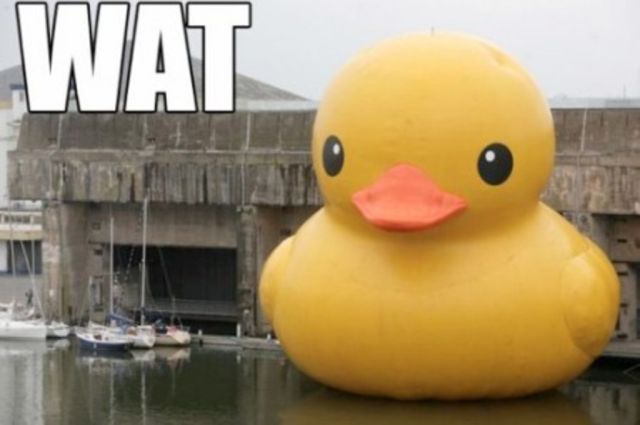 Their website has a CSV-export function. But only data from the last three months can be exported. Of course, it would have been smart to have performed this export every two months or so, but let's talk about something else.
Their website has a CSV-export function. But only data from the last three months can be exported. Of course, it would have been smart to have performed this export every two months or so, but let's talk about something else.